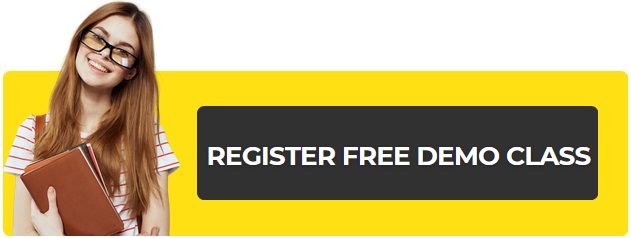There is a saying that a picture is worth a thousand words, this is exactly the reason why info-graphics are very popular with Internet users. Most Internet users scan content rather than read contend, because info-graphics makes it very easy to scan for information they are embraced by the users. That’s the reason they are some of the most shared and linked content in a website. Although there are many benefits to using them, very few bloggers are actually using them in their blogs. The biggest reason is laziness, but another valid reason is that they don’t have the design and technical skills to come up with an infographic. Mentioned below are some easy to use tools to quickly create infographics. If you know any other tool feel free to mention them in the comments section.

Google Public Data Explorer
Public data explorer is another great free tool by Google. There are predefined data sets uploaded by Banks, European Union and various other organizations. You can manipulate this data to quickly create infographics. You are restricted to a specific data set but there are many data sets available to you, so you wont have trouble finding one that suits you. They do provide an option to upload your own data sets, but that was a bit technical and beyond my scope. Below is a European Union Internet penetration graph I came up with in about two minutes.
Please click on the image to view it in full size. There are many cool ways for you to embed the graph in a webpage or a blog. By default it comes with a timeline so can embed it as a player, which is sure to impress your readers. Unfortunately WordPress doesn’t allow iframe for security reasons. Please visit this link to see the player in action. If you want to allow iframe in your WordPress blog you can use the iframe plugin. It will take some time for the first few graphs until you get the hang of things, but after that you can come up with similar graphs in less than five minutes. You have the ability to create line charts and also map type charts. Definitely something you should try out.
Creately
Creately online drawing tool is another cool tool to come up with simple info-graphics. Because its a web based application you can access your diagrams from any computer and from anywhere in the world. There is an integrated Google image search, so you can add images from the web without downloading. There is a great library with social media icons, people icons and many more objects. Because its a commercially available service the interface is top class and very easy to use. Easy aligning options, auto adjusting objects makes it the perfect tool for graphic newbies. Below is an image I drew using Creately. Simple and easy, another must have tool in your blogging arsenal.
Microsoft Office
More specifically it is Microsoft Excel and Microsoft Word. I included these because you can come up with some really cool graphs using these tools. There is a small learning curve but it is definitely not something that is hard to master. If you are a Mac or Linux user similar software exists and they also have the ability to draw graphs, charts etc. But the biggest advantage of using them is that you can draw info-graphics using your own data. Blog earning reports, traffic reports etc can be presented in a much attractive way.
Mentioned above are some tools I personally use to quickly create infographics. Google public data is free to use and you can create a account with Creately for free. The only paid option is Microsoft Office but you can use free alternative like OpenOffice for that. If you know of a better suited tool feel free to mention in the comments.

Delhi Courses Academy is a leading institute offering the best digital marketing course in Delhi, known for its practical training, affordable fees, and industry-focused curriculum. With 15+ certifications, 100% placement assistance, and hands-on projects, it prepares students for real-world challenges.