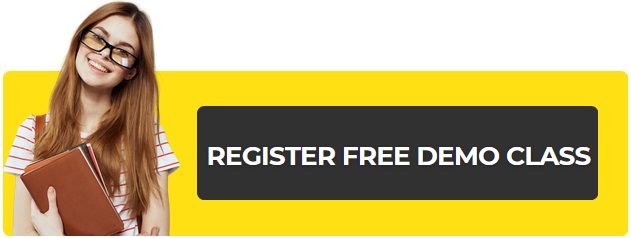You need not be an expert in Photoshop or Corel draw or other such high-end softwares, which will cost you a lot to do simple optimizations to your images. There are a number of online image optimization tools that are available which can do changes to your images with no dent on the quality of what you have achieved. These tools are helpful to do simple ordinary amendments to your pictures to make them look great.
Discussed here are simple online image optimization tools which can make a webmaster’s job easy, the best part is you need not be a tech savvy to use all these tools listed.

Here we go,
1. Smush.it:
This is one of the best optimization techniques to remove the excess unnecessary bytes, without which the image will still look the same, sharp and clear for printing. This is better nicknamed as the “loss less tool” that optimizes the images and reproduces the images in a downloadable zip file. This sort of reducing the images on bytes are called smushed images and you get a highly pixel removed images with no loss in clarity. May be the name Smush is because of the high quality smushed image it produces.
2. Web Resizer:
This is one of the best free online tools for resizing, which aids with the resizing of photos along and is done proportionately as well. Some of the other tools will include the ability to rotate, sharpen, tint, increase exposure, contrast, color hue and saturation with borders. Nevertheless, the image could also be resized by cropping unwanted portions. This is a real good tool which helps you in a number of ways and not only resizing the images without loss in the clarity.
3. GIFBot:
This is a very good image editing tool that aids in optimizing the images by reducing and optimizing the images according to your needs by changing their formats, like TIFF, JPEG, JPG, Bitmap and PNG files. Initially the tool reduces the size of the image without compromising on the quality of the image and later converts the image to the desired format. This also allows you to have a test run before you register for the access, it is good isn’t t?
4. Shrink Pictures:
Sending image pictures over email is very difficult but you can find yourself a number of tools that are available online to resize the image according to your needs based on the requirements. This interesting tool allows you to use of these resized images for being uploaded into your profile directly and also to helps you to set the image for the perfect size for your profile pictures. This tool always helps me to get good quality images for my Medifast discounts and Nutrisystem coupons blog. Some of the other features that are included are the ability to create avatar, photo blogs, and much more.
5. Image Optimiser:
This free online tool is used for optimizing images like resizing it, compressing and optimizing the image files, all with simple click of buttons. You are indirectly compressing the images with a simple click and this is also available as a desktop gadget, which is much better than Photoshop or other image editing software.
Now, you know five tools that can help you to edit the photos and so now you would accept that the power of image adjustments is much more than a boon.
Comments are always appreciated!!
You may also like to join our Digital Marketing Course.

Delhi Courses Academy is a leading institute offering the best digital marketing course in Delhi, known for its practical training, affordable fees, and industry-focused curriculum. With 15+ certifications, 100% placement assistance, and hands-on projects, it prepares students for real-world challenges.