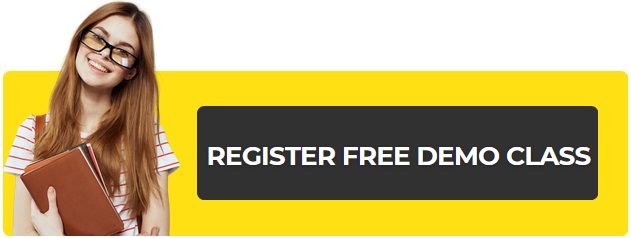Google analytics is one of the best web analytics solutions that gives rich insights into your website traffic and suggests best ways for improving your marketing strategies, which is equivalent to what the enterprise-class web analytics can deliver to you. These reports are powerful, versatile and easy to use and understand, letting you know how to analyze your traffic data in an entirely different perspective. If you use Google analytics properly by following the 5 simple tips discussed here, then you will be able to make better targeted websites and take challenging marketing initiatives, which will give you successful end results.

1. Automatic alerts in analytic intelligence section:
This is an automatic and a handy tool announcing and alerting you about the bounce rate from a certain country or region. You are permitted to set alert condition to monitor any significant deviation and this automatic alerts you of setting up and monitoring spikes or drops. “Traffic sources” is one of the graph buttons that displays the traffic from the site that you would like to monitor, and “create segment” is an option for comparing unique page views, bounce rate and other properties of the chosen site against the properties of the site. The alerts can be set to notify once a week, day or month.
2. Set up custom alerts for decreased revenue:
You have the option of setting up customized alerts, for example, for checking when your revenue starts to go down, then you can set up an alert to monitor, when, how and why the alert revenue has gone down, by monitoring the time span during which the revenue has decreased. All you need to do is to set up an alert, which is “alert me when” and then describe the function as “revenue drop by 10%”, followed by setting the alert by pressing the apply button
3. Customized explorer and flat table reports:
Since 2008, analytics has featured customized reports and many other reports along with it as well. There are two main report generating tabs like explorer and flat table tabs, the former houses metric groups like Page views and unique visitors, while the latter shows flat table measurements, which display results side by side without the need to toggle between pages for analyzing data.
4. Content by title:
While checking the traffic to your website, you can analyze and find out which kinds of titles or posts easily attract the targeted audience. In other words, this “content by title” feature present under the tab option of content, tells you who your target audience are. This is one best option I always make use for all my blogs and especially for my weight watchers discount and ediets coupons blog as it needs more detail to optimize. The other important thing that you need to note down is that what kinds of titles that you are being penalized and what are the titles that have higher bounce rates. From this kind of analytical report, you will be able to find out where and what you need to report.
5. Content drilldown, top landing and exit pages:
Content drill down gives you a report of the stats of all pages of your website. Similarly, top landing pages and top exit pages tells you which of these pages where most of the time user lands, and will help you to write articles similar to those landing pages. This also tells about most of the pages from which your reader exits your website, and the best thing at this instance is to back link these pages with your landing pages, and still keep the reader with your website.
For more you can also join our Digital Marketing Course.
Comments are appreciated!!

Delhi Courses Academy is a leading institute offering the best digital marketing course in Delhi, known for its practical training, affordable fees, and industry-focused curriculum. With 15+ certifications, 100% placement assistance, and hands-on projects, it prepares students for real-world challenges.