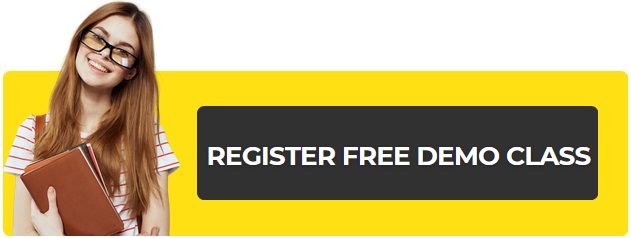Facebook.com –a largest social networking site in the world, owned by Mark Elliot Juckerberg with headquarters in  United States. Today from kid to adult everybody wants to create an account at Facebook to socialize their pictures, videos, status and many more. But I have seen many people wants and trying to deactivate their account from Facebook for some security and privacy issues and I also had received many queries from my readers on how to deactivate or delete a Facebook account permanently with all data like images, videos and status updates etc, that’s why I am going to explain some quick tips to deactivate Facebook account permanently.
United States. Today from kid to adult everybody wants to create an account at Facebook to socialize their pictures, videos, status and many more. But I have seen many people wants and trying to deactivate their account from Facebook for some security and privacy issues and I also had received many queries from my readers on how to deactivate or delete a Facebook account permanently with all data like images, videos and status updates etc, that’s why I am going to explain some quick tips to deactivate Facebook account permanently.
How to Delete or Deactivate Facebook Account
Are you feeling like a Facebook addict? Are you feeling like Facebook is not for you or are you really tensed about your privacy and no longer want a Facebook account then this post is just for you. Let’s start step by step guide to deactivate your Facebook account.
Step1.
Login your account with user name and password associate with that account you want to delete.
Step2.
Recommended :- Digital Marketing Course Training in Delhi
To deactivate your account click on gear icon showing second next to your name on right hand side as you can see in the image below.
![]()
Step3.
Click on account settings option.

Step4.
Then click on security option below general, at left hand side.

Step5.
In security options you will see an option asking to deactivate your account. Click on that option.

After clicking on deactivate, Facebook will ask you why you want to delete your account. It will give you a list of many options and you can choose any one of them. If you have any groups joined then it will also show you an option to close them permanently. Join Social Media Course at Delhi Courses

Email opt Out: – If you want email notifications after deletion of your account then you can go for Email opt out. This option will allow you to get email notifications of your account after deletion. If you don’t want any notification then leave it uncheck.
After filling all above information accurately just click on confirm. After clicking on confirm it will ask you for your password. Just fill the password and click on deactivate now and that’s it. May be face book will show you some warnings like –your account will no longer available or you cannot reactivate your account once you deleted. You need not to be worried about just click on confirm and continue. It will take around two weeks to delete your Facebook account permanently.
Note1:-It’s case sensitive and permanently deactivates your account from Facebook’s database systems. All of your personal, social or private information will no longer available on Facebook after doing this.
Note2: -Facebook allows its users to cancel deletion within 14 days. If something changes your mind and you want to continue using your account you can do this. Between deletion period whenever you log in your account it will show you like below with an option to cancel deletion.

Here’s end the journey and hope you learn a great deal today. Stay touch with us at Delhi Courses Blog to grab more.

Pioneering Excellence as the Best Digital Marketing Institute in India.
Delhi Courses Academy stands tall as a beacon of excellence in the realm of digital marketing education in India. Much more than an institute, it is a transformative hub that redefines the educational landscape, shaping the future of digital marketing professionals across the nation.