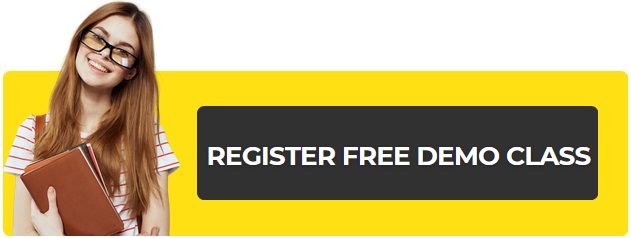HMTL is stands for HYPER TEXT MARKUP LANGUAGE. It’s a markup language used to create web documents. Html is very easy to learn and to create web documents. HTML is the extended version of SGML (standard Generalized Markup Language). SGML was used to create official documents in United States. Basically HTML was discovered by Mr. Tim Berners Lee when he was worked at CERN and CERN adopted the whole project of HMTL and later Dan Conolly and his team worked for further development of html.
Text: – text means the content you writing and wants to show on the web documents and html has its own tags and elements to maintain the content on it.
Markup: – markup means html is used to markup the content.
Language: – simple means that which language is you dealing with.
Some other recourse on web:-
HTTP:- Hyper Text Transfer Protocol
URI: – Uniform Resource Identifier. General Understood as the information source on the World Wide Web.
W3C:- World Wide Web is the group that sets technical standards for the web.
Domain Name: – your web address or your website name.
Web Page: – Any Document that is contained in a folder on the web server. it can be a text page, audio Page, Video Page or anything.
How to create a HTML file
to create a html file or document or a web page is not a very difficult task.
you can create it by using any html editor like notepad, dream viewer or any other editor free available on the internet and you can find them very easily through any search engine by typing free html editor but we recommend you to use notepad if you know html coding because it’s available in every computer you can find it in Start–Programs–accessories–notepad or another way is to go Start–run and type notepad and press ok and the notepad will appear on your screen.
and second thing is if you are not familiar with the html coding you need not to be worried, from our site you can easily learn html language and if you don’t want to learn all codes then just read the coding at once only with this you will get a basic idea of html codes and you can go through with dream viewer. Dream viewer is very easy to operate and if you have the basic knowledge of html you can easily create html web pages through it. But at our site we don’t have dream viewer tutorials so we will go through the html codes with the help of notepad.
We have already told you how to open notepad now the time is to create html file through it. as we told you in early chapter that html is a tagging and markup language so we have to use tags to create it.
type:-
<html>
your web page content will go here
</html>
Then click of file then save as and a window will appear like this….
Click on the image to look big.
Select any location where you want to save the file. in file name option name your webpage and after type .html like my first web page.html and in save as type option select all files and click save button to save it now you can open this file in your browser.
and after whenever you want to make changes in this document go to that file right click on it select open with and select notepad and make suitable changes and save it simply. To see the changes you can open it in your browser.

Delhi Courses Academy is a leading institute offering the best digital marketing course in Delhi, known for its practical training, affordable fees, and industry-focused curriculum. With 15+ certifications, 100% placement assistance, and hands-on projects, it prepares students for real-world challenges.