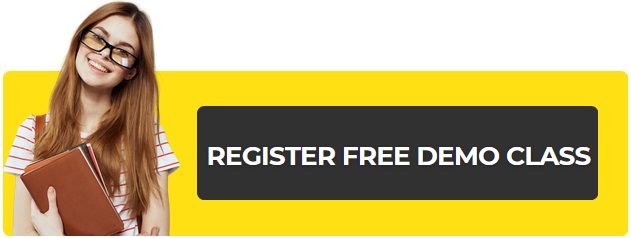Hey folks, in the last post I shared with you 7 reasons why you should consider creating your own eBook and the benefits you could receive from it. You can check out this post here.
That post was received with a few positive comments and a few emails from you guys and dolls asking me the question, ‘how do you go about creating your own eBook, so to give away to your readers and blog subscribers?
Well in this post I’d like to share with you a really simple and fast way to create an eBook using the content from your blog. Before I start, I’m assuming that you have a blog with some decent content on it already. If you don’t, that’s ok, wait a little while before you start thinking about creating your own eBook, just focus on creating awesome content for your blog.

OK, let’s begin…
Creating Your Own eBook: 3 Easy Steps
Step One: Decide on what your eBook is going to be about – That’s your first obstacle in creating your own eBook.
If you already have a lot of content on your blog, you shouldn’t have a problem; in fact you will have better chance of finding content to fit a subject matter for your eBook.
Here are a few examples to help you;
Let’s say you have an online marketing blog with a lot of articles on email marketing, you could quite easily put together a 20 Of the Best Email Marketing Tips guide.
Another example, if you have a lot of articles on WordPress hacks and tricks, you could quite easily put together a 20 Awesome WordPress Hacks and Tricks for Bloggers eBook. I think you get the drift here…
Also take into consideration what your audience are reading the most of on your blog; what is the most popularly read content on your blog? This will also help you to create a more topic focused eBook title and one that you’ll have a better chance at promoting successfully too.
OK, so before you do anything else, go and take a look at your blog and see what content you could use for creating your own eBook. Ask yourself, what type of eBook would your audience pay good money for to download and read? Even if you intended to give it away for free.
Make your list of possible titles for your eBook.
Step Two: Create a File of Content and Organize – Once you’ve decided on a topic idea for your eBook, your second task to creating your own eBook is to collect all the articles you’ve managed to find into a folder. Save this folder somewhere safe on your computer.
How you construct your eBook, as in what articles to use first, depends on what type of articles you have available to use. You might have a couple of ‘how to’ posts, a couple of ‘list’ type posts and a couple of ‘review’ posts to use.
Your task is to organize, perhaps even edit and rewrite sections of some of your chosen articles, so that it makes good reading sense and flows nicely throughout your eBook.
Don’t forget to make use of images and graphics too.
Step Three: Create an Attractive Cover Image – Once you have all the pages and content of your eBook finalized and in place and you’ve made all the necessary changes, it’s time to think about adding the cover artwork to your eBook.
Now this is the fun part and also an essential part of creating your eBook. The cover of your eBook, as well as its title will be what entices people in wanting to download a copy, whether you give it away free as an incentive for subscribing to your email newsletter, or you try and make some money from it by selling it for a few dollars.
You have several options to get a professional eBook cover created; you can either do it yourself, or hire a professional graphic designer to do it for you.
The most cost effective option of course is to do it yourself. However if you don’t have the software and know how, check out Fiverr.com… you can usually find someone to do a professional 3D eBook design cover job for around $5+, you can’t argue with that really.
Well how about that, 3 simple steps to using content from your blog to help you create your own eBook, best of luck.
Your thoughts please…
Folks, let me know your thoughts and reactions on whether you think you can create a reasonably good eBook using content from your blog or blogs, or perhaps you’ve already done that. If so what was the outcome? I’d love to hear your thoughts.

Delhi Courses Academy is a leading institute offering the best digital marketing course in Delhi, known for its practical training, affordable fees, and industry-focused curriculum. With 15+ certifications, 100% placement assistance, and hands-on projects, it prepares students for real-world challenges.