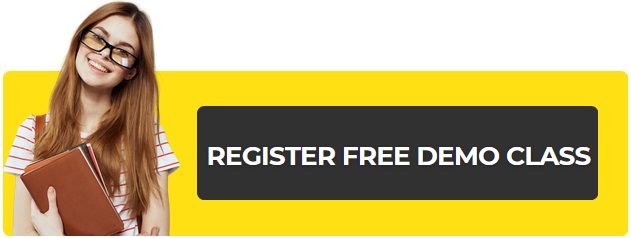As a web designer or webmaster it is tempting to think of Search Engine Optimization (SEO) as someone else’s problem. After all that’s what SEO professionals are for, right?
I’m not going to disagree that if you want top of the line SEO work done you need to get someone with the skills to do it. However, not everything to do with search engines is optimisation and therefore someone else’s job. There are a few things that you should consider essential to any site and make them part of your standard work flow.
If I make a site about china dolls then I might expect to be able to find it in search engine listings. Not at the top mind you, it’s a new site and not a big one, but it should be there somewhere. This all seems like a perfectly reasonable expectation but it is surprising how often it isn’t met. I’m going to show you a few basic things that you must do if you expect to rank somewhere. Imagine my site isn’t appearing in the top 500 listings for ‘china doll’. By doing a few simple things we can cause it to leap up the list, maybe even into the top 100.
This isn’t ‘get #1 in Google!’ territory but it isn’t supposed to be promotion for your site. It is merely the difference between the possibility of being found and being totally invisible. There are other techniques to push your site further up the list but they are very much dependent on budget. This is free.
Have a look : How To Improve SEO of Your Company’s Website

Keywords
What is a keyword? It is just a word that is relevant to your website. My fictitious website is all about china dolls so ‘china doll’ would be a keyword. Technically it‘s a key phrase but whether it is a single word or a phrase doesn’t matter for this discussion. The keyword is important because I want people searching for ‘china doll’ to come to my site; I have something to offer them. I don’t want people searching for ‘truck racing’ because it will just be a waste of their time and my bandwidth.
You may like to read : Why Google Keyword Planner is Best for Keyword Research
Next I need to make a list of other keywords that might be important. How about ‘dolls’, ‘collectable dolls’, ‘antique dolls’? I’m sure there are many more. These are all things that people might be searching for. If there are other words people might use to describe things on your site or brand names or people that are relevant to it then add them to the list too.
Our aim with keywords is to make sure we include them in the text of our site. I’ll go into more detail on the specific places to do this in a moment but we need to have that list before we get started. It is easier than you might think to create a site and not include relevant keywords in the text if you don’t think about it. Googles Webmaster Tools will give you a break down of the content on your site and give you a list of what it thinks are the most important keywords. I recently analysed a site for a client. It was all about cars but ‘cars’ wasn’t even in the top 5 keywords and the number 1 keyword was ‘march’. This was because they had an even happening in march but it didn’t really help their position in the search engines because people weren;t search for it.
Also See : Keyword Research : Its Importance and Use and 3 Best Keyword Optimization Strategies
Location Location & Location
One of the first things people always tell you about SEO is that you should have your main keyword in the domain name. So I should have registered the name www.chinadoll.com. However I may already have a domain registered and if it has been in use for a while then I certainly don’t want to change it. Also the domain I want may have been taken already. That’s ok. If you’re buying a new domain then bear in mind your keywords when choosing it because it will make a difference but if your domain doesn’t contain your keywords then all is not lost.
The next best thing to getting a keyword in the domain is getting it in to the URL. Doing that is easy. All we have to do is use keywords in the page names: www.domain.com/china_doll.html, www.domain.com/collectable_dolls.html etc. This also goes for any images you use on the site. Name them in a relevant way using keywords if possible and not like this: img123.jpg. Also make sure you include keywords in the Alt text attribute.
For you : 5 Quick Steps to Optimize Your Google+ Business Page
Title tags
The title is displayed at the top of your browser window but more importantly it is also used in search engine listings. This is what the user is going to see (and hopefully click on) when searching so you need to make it snappy, appealing and relevant. Google and the other search engines consider your page more relevant if the keyword is in the title. Try and get your keywords towards the beginning of the title.
It is important that each page has a unique title. A common mistake I see is the title for every page set to something like: China Doll Company – we sell dolls. Search engines don’t like it and it’s no help to users when they’re faced with a link and they don’t know what it offers. It could be a product catalogue of China Dolls but it could equally be the privacy statement or contact details for the China Doll Company. Users don’t like to click on links like this so don’t do it.
Recommended : Why Title Tags are Important?
Description Meta Tag
Less important than the title but still worth putting keywords in near the beginning. The description is what appears in the search engine listings below the title. This is your opportunity to offer some extra incentive to get people to your site.
Keywords Meta Tag
Most people say that this tag is unimportant in SEO these days and that search engines ignore them. However, it can’t hurt to put your keywords in here separated by commas. Don’t include keywords that aren’t in your body text somewhere.
Proper Structure
HTML documents have a structure that not only tells the reader what is important but search engines too. An H1 tag is really the proper title of the document. If my doll company offers a repair service then I’m not going to tuck that away somewhere at the bottom of a page; I’m going to create a whole page for it. The H1 tag could be ‘Antique Doll Repair Service’.
H2, H3 and the other heading tags should also contain keywords. These along with words in bold or emphasis will be taken by the search engines as more important to the content of the site than words in the body of the text.
Links
There are two parts to every link. The text that is being linked and the page that it links to. We’ve already talked about putting keywords in page names but it is equally important to ensure we put them in the link text. Too often we see links that just say ‘Click Here’. This is considered very bad form from a standards and accessibility perspective and it also doesn’t help our SEO. So the aim is to make link text descriptive and include relevant keywords for the page it is linking to. This is important both on our own sites and on sites that are linking towards ours. If you have the opportunity to get a link back to your site then try to get the link text to be helpful from an SEO point of view. For my china doll site I might go for ‘Antique collectable China Dolls’ rather than just the name of the website.
Body Text
Keywords should appear naturally in the main text of the website but it is worth checking to make sure you’ve included all of those on your list. If a keyword appears nowhere on your site then you are not going to get visitors to your site who are searching for those terms. That said search engines do understand synonyms so it is worth using them to avoid repeating the same words again and again.
SEOs used to talk about keyword density a lot. Unfortunately some people went overboard with keywords and tried to cram in as many as they could, as many times as they could to get higher search engine rankings. Search engines are now constantly looking for people who are trying to game the system so it isn’t worth trying to over do it with keywords. Keep your writing natural and interesting to read. After all the site is for the visitor and not the search engine.
Final Thoughts
So there we have it. These are the basics and they are easier to implement as part of the normal site creation process than shoe horning in later. You should consider these the bare minimum to ensure that your site appears where you want it to in search engine rankings.
For more join our Digital Marketing Course.

Delhi Courses Academy is a leading institute offering the best digital marketing course in Delhi, known for its practical training, affordable fees, and industry-focused curriculum. With 15+ certifications, 100% placement assistance, and hands-on projects, it prepares students for real-world challenges.