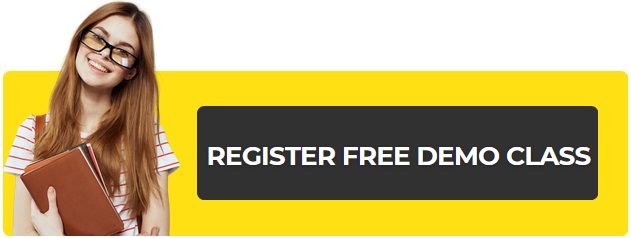Businesses take great measures in protecting their files and documents in order to protect their business model, financial health, and the affairs of their clients. Since a lot of business documents and transactions take place virtually (over the web and through computer files), it’s SO SO SO important for companies to take the necessary steps to protect sensitive documents, including email documents and communications. Email is probably the largest form of online communication- it would be wise for a business to focus on keeping sensitive emails protected as much as possible. You never know who may be peeking in your inbox or intercepting mail. Yes, I’m aware this sounds like a spy movie. Go with it 🙂

Using Secure Passwords
One very effective method used to keep email communications private is to use high-security passwords that are impenetrable… like a fortress. To ensure you have a password that is difficult to decipher, stay away from monotony and routine and be careful to not use the same password you do for other accounts. Use a crazy mixed up password that you’re on the brink of forgetting.
Use a combination of letters and numbers when you design a password. This further ensures the password is impossible to guesstimate and reduces the likelihood of any patterns in the code. Be sure to use the same technique when designing email passwords for other accounts, including those with your email hosting account. Hackers can penetrate your email host as well as your system, leaving your account vulnerable.
Don’t use your dog’s name. Don’t use your mom’s name. Don’t use your maiden name… and so on.
Encrypting Sensitive Information
When you send business documents via email, it’s a wise suggestion to encrypt the document before sending it. This reduces the chance of a hacker stealing the information. With encryption software, the program protects the data by converting the information to a code. When the program arrives at the intended recipient, the program returns the information to a format the receiver can view. The only place you want an unencrypted version is in RAM memory on your hard drive. For business safety, you should encrypt most lengthy documents, files, and emails containing financial or confidential information. When encrypting documents, it’s imperative the sender and receiver have the correct passwords to access the document, otherwise the encryption is useless.
Using Secure Clients
Using secure clients allows for safe transference of Internet files and email correspondence. A secure file transfer protocol (FTP) serves to prevent unauthorized access from users who attempt to gain passwords and/or user information from files sent via computer lines. This means all those little pesky hands from creepers and spies will be kept out of the cookie jar. Other penetrable operations, such as viruses and worms, can severely damage a protected system. These malicious programs access your system through email attachments and links within emails. Using a secure client renders them incapable and reduces the likelihood of malicious activity finding its way to sensitive documents and destroying and erasing private information.
Using one of these systems or a combination of them ensures your sensitive emails remain private and guarded against any hacking activity and viral attacks. Heavily arming your computer system with as much software as possible can help keep your business and its information safe from hackers and nosy competitors.
About the Author
 An avid lover of all things caffeine, Selena Narayanasamy is involved in everything technology and social media related. She has multiple degrees in business, marketing and finance. Along with all this, she also writes for Search Engine Journal and is growing Esvienne, her own personal social media and tech blog.
An avid lover of all things caffeine, Selena Narayanasamy is involved in everything technology and social media related. She has multiple degrees in business, marketing and finance. Along with all this, she also writes for Search Engine Journal and is growing Esvienne, her own personal social media and tech blog.

Delhi Courses Academy is a leading institute offering the best digital marketing course in Delhi, known for its practical training, affordable fees, and industry-focused curriculum. With 15+ certifications, 100% placement assistance, and hands-on projects, it prepares students for real-world challenges.