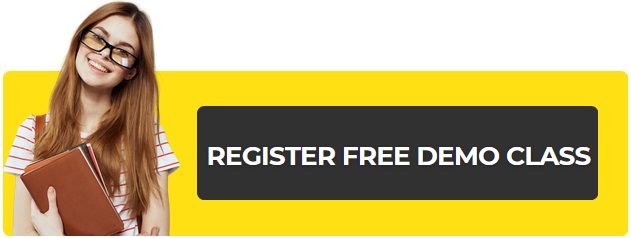These days, everything comes online which increase the sharing the important and personal information through web. There is great trend of online shopping which requires transmitting of confidential information such as credit or debit card details. No doubt, technology brings ease in the life but threat is always attached with the innovation. Internet is come over with both boon as well as curse.
You are sharing your personal information on the web which is great matter of danger. It requires high level of security. You have also given and save your confidential information on countless application. But that are under the danger zone if the web security is not increased. The most important and secured gateway is HTTPS. HTTPS and SSL works in this direction and to avoid the situation of hacking. It is mandatory for transaction related website as it requires disclosing of confidential information.

In this article, you will get the in depth information of HTTP and HTTPS and steps of conversing it.
Introduction of HTTPS
HTTPS is the acronym of Hypertext Transport Protocol Secure. HTTPS is a protocol which is based on encrypted HTTP in sharing the information with the security layer. In this protocol, one can easily transfer the confidential information on the web which is further converted into code. It is used to reduce the chances of the network being hacked.
For the security, they use a TSL (Transport Layer Security) certificate uses for setting the encryption link between server and web browser. It is responsible for making the data encrypted. For the getting the certificate, you need to give the identity of the website and company.
Encryption means the converting the data into codes in order to block the unauthorized access.
Now you know the basic information of the term.
Importance of moving your website to HTTPS
The growth of the malicious mind, it is crucial for the company to use most secured system i.e. HTTPS which helps them in securing the data of the clients. It is mandatory for the big websites which requires the need of online transaction to have HTTPS. Following is the importance of HTTPS are written below-
Secured confidential information
HTTPS plays important role in securing the information of the clients. It enhances the smoothness in the transaction and reduces the vulnerability of getting hacked. It is important for online website which indulges in the online transaction. If the information is stolen by the wrong person then it can harm the image of the company as they are failed to protect the security of their consumers. So the big websites are taking the encryption for their data. Even small websites are also taking their step forward in this step.
Indicator of authenticity
It is the great parameter of identifying the reputation of the website. Those websites have HTTPS encryption is the first preference of the customers as they trust the authenticity of the website. It is the great way to increase the sale and leave the best impression on the customers. Websites which have HTTPS then it is considered genuine and build the trust on the consumers and definitely they want to do transaction again.
Advantage of SEO
Not only the consumers but search engine also trusts the value of the HTTPS website. According to the Google algorithm, those websites who have TSL certificate is preferred by Google in ranking on the search result page. So, it is the way to optimize the SEO and visible on the top on the Google ranking.
Steps of moving a website from HTTP to HTTPS
If you are wondering about how to move your website from HTTP to HTTPS then, this is the article which will clear your doubt. Here, step wise step you will come to know the whole process which is given below-
Take back up of the website
Whenever you are trying something new on the website then for security purpose it is better to take the back up of the content. If something goes wrong then you have the second copy which can save you. This is the initial step before moving further. It is a good to have the back up.
Steps : Open Hosting Cpanel -> Backup -> Download Full Website Backup (as seen in the image below)

Use SSL Certificate
First thing is to buy the SSL certificate from your web host. It is depend upon the host which makes the process easy or difficult. Generally host gives the option to the website owner to convert their HTTP website into HTTPS. The name of the option gives in C panel is Let’s Encrpt. Those which don’t have this option then, they can use Certbot. You just have to select the web server and operating system. After that website will tell the steps which you have to follow.
Edit Wp-Config File
Now, hosting Cpanel again. First of all, you have to strengthen the back end area so as to secure the visitor’s information.
Now, open the wp-config.php in the hosting cpanel’s root folder & add the following lines & click save.
Steps : Open Hosting Cpanel -> File manager -> Public_html (or the root folder) -> Wp-Config.php -> Edit -> add following -> Save
define(‘FORCE_SSL_ADMIN’, true);
When you updated the file then open the wordpress dashboard to check everything is going well. It is the way to find out any error persists.
Change the website address
Now, update the website address by entering the HTTPS instead of HTTP.
You have to enter the HTTPS before the name of the website. To open your website from HTTPS this step is mandatory. It is the front end set up.
Steps : Open WP dashboard -> Settings -> General -> Now Change address (change http to https) as seen in the image.


Update the content and templates
Now, you have to update the content and templates of the website. Otherwise it will affect the traffic and ranking of the website. It will severely affect the ranking of the website which is very bad condition for the business. It has deep impact on the working of the business. It is the crucial stage of the website which they have to pay attention. You can take the help of plug-in which are velvet blues or search and replace script.
Test the website
Now, it’s the time to check the website. It is the way to know all the steps you have done right. It is the SSL test. Add the domain name and submit it. Then, it will crawl the website. It will tell the left links which you have to update. It is the best way to know about your website.

Troubleshooting tips
There are some problems attached with it. It increases the problem in running the website. Following are the disadvantages of conversion are the following-
Mixed Content
It may show you some warnings like mixed content. In this case you’ll have to find out all your internal links having http in url & will have to change them to https. you can intall the following plugin or similar to do this.
Plugin : Easy HTTPS (SSL) Redirection
May Decreas the ranking
It severely affects the ranking on the search engine. If your website is negatively affected by migrating then wait for a few days, it’ll be a temporary affect. You’ll definitely see a positive effect in serps.

Delhi Courses Academy is a leading institute offering the best digital marketing course in Delhi, known for its practical training, affordable fees, and industry-focused curriculum. With 15+ certifications, 100% placement assistance, and hands-on projects, it prepares students for real-world challenges.