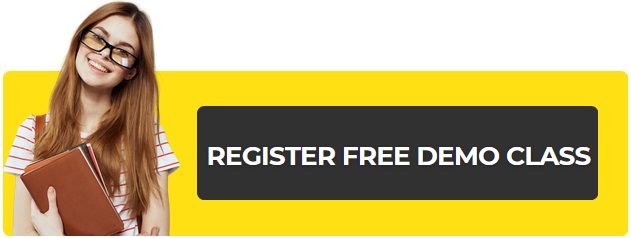Generally, people who don’t have enough knowledge of developing a website, they use blogger to publish their blogs and can interact with the audience. But, soon they realized the limitation of Blogger which make them disappointed. To solve their problem they have another powerful option i.e. WordPress.
Reasons Of Switching To WordPress
Blogger is a tool created by Google to facilitate people with less knowledge of creating the website, they have the option to show their talent to the outsiders by writing the interesting blog. But this has lots of limitation attached with it which they have to face. This forces them to move to another option which is less technical and have wide reach.
On the other hand, WordPress is full of features which helps you to monetize your blog and can showcase your talent to maximum people. WordPress is less technical and easy to understand by field of person.
In this article, we are talking about wordpress.org, not wordpress.com. You can safely move from Blogger to WordPress without affecting your Google ranking. There are a number of benefits in transferring the blog from Bloggers to WordPress.
Do check: Things Before Choosing WordPress or Bogger
Here, some steps are written how to shift from Blogger to WordPress.
- Sign up in WordPress Hosting.
- Export the blogger blog
- Import the blogger blog to wordpress.org.
- Setup redirects for Blogger blog to a new website.
Also See: Blogger vs WordPress
First of all, you need the domain name to start the blog form which people will recognize your website. You also need the place on which your website is located which is known as hosting. There is a variant of options available in hosting company with different pans. You can choose which is suitable
After purchasing the domain name and hosting, now sign up in WordPress hosting and enter the domain name. After that, install WordPress on the hosting.
Do check: How To Move A WordPress Site From HTTP To HTTPS
Now, it’s the time to move the content form Blogger to WordPress website.
This article will tell you step by step how to import and export the data.
Steps For Exporting The Bloggers Blog
Firstly, you have to log in into your bloggers dashboard. Then click on Setting>>Other. Under the Import and back up section, click on Back up content button.

The, a pop up arises and click on the ‘Save to your Computer’.

Then, the file will be downloaded into your computer as XML file.
Steps For Importing To WordPress
Log into WordPress Admin area, click on Tools>>Import. Now, on the import section click on Install Now which is written below the Blogger option.

Now, WordPress will start downloading and installing the data. When this gets finished, click on the Run importer link.

After doing this, on the Import Blogger screen, WordPress will ask you to upload the XML file which is downloaded above. Click on the ‘Upload file and import’.
Also See: WordPress.org vs WordPress.com
Now, WordPress will upload the file. If the file size is too large, then it will show the error then you have to increase the file limit. If the file size is small then no error message will display on the screen.

Now, WordPress will upload the content from the Bloggers website to the WordPress website. Then, you can see the content on the Post>>All post page.
Set The Permalinks
Permalinks are the link structure of the page. It assists in setting the SEO friendly URL structure. To structure the permalinks go to Settings>>Permalinks and choose the Custom structure option. This will make the blogs URL similar to the URL of the older post.

Setup Redirect From Blogger to WordPress
Proper redirection helps in not losing the traffic and SEO ranking. This is the most important step in transferring the data from Blogger to WordPress. If the redirection gets wrong then whole efforts will go waste. The basic purpose of redirection is not to lose the traffic and remain on the top of the Google ranking.
The important part of the redirection is to land the old visitors on the new website without interrupting the page loading. It requires that search engine recognize the website is shifted to WordPress.
For this, you have to install and activate the plug-in which is ‘Blogger to WordPress Redirection’. Then, click on the ‘Start Configuration’ button.

This plug- in will find out the old URL on Blogger’s blog then display the option of ‘get code’. Then, click on the ‘Get Code’. Then, it will generate the code which will help in redirect the Blogger’s blog to the WordPress.
After this, the code that you copied on the WordPress plug-in, you have to paste it on Blogger theme editor.

To save the changes, you have to click on the Save Theme option.
We have done redirection for desktop users. It’s the time to redirect the mobile devices also. It is also the mandatory step in the redirection.
For this, move back to theme page of Blogger’s dashboard. Here, you have to click on the ‘Gear’ option written below the mobile option of the page.

Now, you will see the pop up on the screen, here you have to click on the ‘No, show desktop theme on the mobile device’.

Now, all your blog visitors whether coming from desktop or mobile will redirect to your new WordPress website.

Shifting Other Content
Here, you have to shift the other content which is not moved while import and export of the data. This involves the manual work.
WordPress’s importer tool does not import all the data. It moves only post and not the pages. To move the page from Blogger to WordPress, you have to individually visit
All

Delhi Courses Academy is a leading institute offering the best digital marketing course in Delhi, known for its practical training, affordable fees, and industry-focused curriculum. With 15+ certifications, 100% placement assistance, and hands-on projects, it prepares students for real-world challenges.