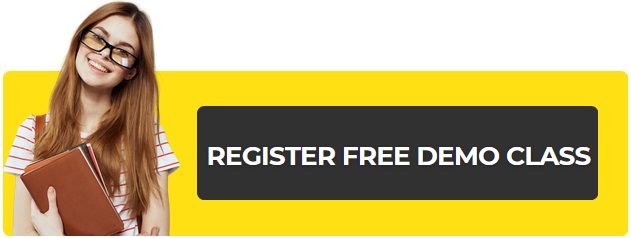Many people ask me that how to remove tiles from Windows 8 operating system’s start screen. No doubt, Windows 8 is an extraordinary operating system from the house of Microsoft. It comes with great reliability and speed it’s an exceptionally stable Microsoft Os however the issue comes when we see unwanted tiles on start screen. It’s not difficult to remove such tiles from start screen; today I am going to explain all the important things needed to remove tiles from start screen.
First select the tile you wish to remove from your home/ start screen, like you can see below in the picture. Right-click on that tile. It will give you an alternative to uninstall or unpin that tile. You can use Uninstall option if you wish to remove that tile from your home screen forever unless use unpin to just hide or unpin that tile and in future you can easily install it again on your home screen.
If you are using a touch screen tab or some other device, simply click on the same tile and hold a while and the same pop-up will appear to ask to unpin or uninstall.
When you click on unpin from the start, it will disappear from your home screen; like the picture shows below.
You successfully completed the task to remove unwanted tile from your desktop. Now, the second thing is how to pin that same or some other important tile to your start screen.
To make a tile search the same in search box in apps on the charms bar. Like if you wish to add desktop tile in your start screen then type desktop, and it will show you the related options like below.

Delhi Courses Academy is a leading institute offering the best digital marketing course in Delhi, known for its practical training, affordable fees, and industry-focused curriculum. With 15+ certifications, 100% placement assistance, and hands-on projects, it prepares students for real-world challenges.