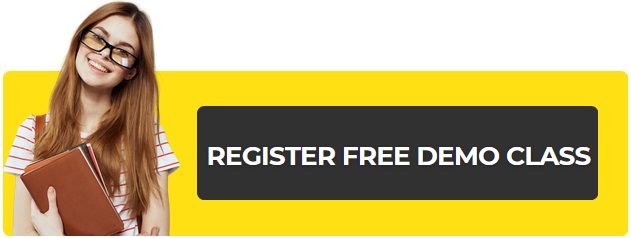Google Chrome is fast, simple and secure. Google Chrome also comes with plenty of interesting features including the Omnibox, an Incognito Mode and the browser translation option. The one defining feature that has probably put Google Chrome on par with Mozilla’s Firefox is probably the fact that Google Chrome also comes with over two thousand Google Chrome Extensions available for download at the Google Chrome Web Store.
The problem is that with literally thousands of Google Chrome Extensions freely available for download, it can get pretty time consuming to try out each and every extension. We have rounded up the top five Google Chrome Extensions every web designer needs in terms of designing and developing a web site.

Extension #1: Colour Your Site with Chrome Palette
Choosing a colour scheme for your site is probably as painful as deciding on what colour your living room should be. Chrome Palette helps you solve half the problem by helping you create as many as sixty four color palettes from an image you like.
Once you’ve installed the extension, right click on your image of choice and select the ‘Chrome Palette’ option. Next, select the number of colors you want your palette to have and be prepared to be awed by the new tab featuring the resulting color palette. The only thing you’ll need to take note of is that all the image processing is done inside your browser, as opposed to utilizing any other external services. This means that you will probably see a peak in CPU usage when your Google Chrome is working with big images.
Extension #2: Google Font Previewer for Typography Purposes
Now that you’ve decided on the colour of your site, it is then just as vital to implement the correct font face to go along with your layout.
The Google Font Previewer extension will allow you to view text styling options in terms of font style, weight and size. Once you’re satisfied with the current font viewed on the same tab, simply copy and paste the link as well as the CSS code provided in the extension unto the code of your website in order to use the font.
Extension #3: The Mandatory Web Developer
With an average of over nine thousand downloads per week, the Web Developer extension is practically compulsory for every serious web designer. Upon adding this extension, users will notice an additional toolbar button that lists down various web developer tools. If the style of the Web Developer looks familiar, it is because it is written by the same person who created the Web Developer extension for Mozilla Firefox.
Extension #4: Chrome SEO
The Chrome SEO extension has been downloaded by over one hundred and fifty thousand Google Chrome users, which makes this extension the most used SEO extension for Google Chrome. The Chrome SEO provides easy access to Search Engine Optimization Tools including keyword search, backlink checks, PageRank checks, and domain details (such as DSN, IP, Whois and server location information).
According to its developers, the future versions of the Chrome SEO will be integrated with Google SERP and will also have the ability to compare site ranking stats as well as be able to integrate both PPC and Google Analytics.
Extension #5: Speed Tracer
Simply put, a fancy website with plenty of bells and whistles isn’t worth much if it takes forever to load. Like its namesake, the Speed Tracer helps the user locate and fix performance-based issues related to web applications.
What we particularly like about the Speed Tracer is its user friendly interface. Through graphical representation, users will easily identify lagging problems caused by JavaScript parsing and execution, layouts, DOM event handlings in addition to Timer fires, among many other potential problems.
The Future of Chrome Extensions
The potential of Google Chrome Extensions is pretty epic, considering that plenty of users have begun making a switch from Firefox to Google Chrome as their default web browser thanks to the latter browser being faster, safer and easier to use.
While we have provided you with the top five most useful Google Chrome Extensions for web development, the truth is that there are literally hundreds of interesting Google Chrome Extensions which can also help you with debugging and designing websites. This means that not only are the extensions useful, but that there is also a wide variety to attract the tastes and vision of web developers across the Internet. If you are a serious web designer, then you should first log on to the Google Chrome Web Store and find out how you can make your work easier with these extensions.

Delhi Courses Academy is a leading institute offering the best digital marketing course in Delhi, known for its practical training, affordable fees, and industry-focused curriculum. With 15+ certifications, 100% placement assistance, and hands-on projects, it prepares students for real-world challenges.