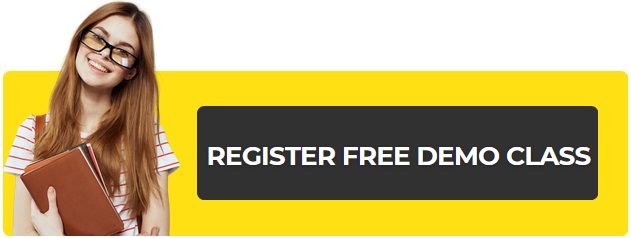WordPress plugins are a must for a WordPress blog or website. It’s an essential element of WordPress website development.
WordPress is like the Android/iOS operating systems and plugins are like apps that make our mobile phone more useful. Our mobile is simply dead without apps, isn’t it?
There are many apps in the app store but we use a few which are required and useful. Just like that, we use the plugins which are helpful for our blog.
Being a training center there are tons of things we have to perform.
My to-do list consists of social media marketing, post-scheduling, email list building, content writing, and outreach, and there are so many other things to do.
Plugins help me run my blogging and training business smoothly. Choosing WordPress is one of the best decisions in my blogging journey and I am very thankful to bloggers who recommend WordPress for newbies.
With a few tweaks in settings, we can include various elements on our blog. Plugins are time-saving and easy to customize for WordPress users. It keeps your blogging hassle-free.
If you are WordPress user or just have started your freelancing/blogging business or you want to know the list of plugins to make your site more secure and want to get efficient at blogging and solopreneurship.
Here is a list of plugins which you should know
I am segmenting these plugins into segments such as security, communication, SEO, social media sharing, analytics, etc.

Customization
WordPress Plugins To Customize Your Website Galleries, Sliders, Media files, and ThemeGalleries, Carousel/Slider, Media, and theme customization
Best WordPress plugins to customize your WordPress blog/website and its alternatives
For non-coders, it’s quite hard to edit and customize a blog or website design. Thankfully there are plugins that make it easier. With drag and drop design module anyone can create a decent website.
Customization helps to customize your blog or website according to your need. You can choose which colour you want which sidebar you prefer, how should be content and how you are going to place your ads.
Premium plugins like Visual Editor can make your customization and designing tasks easier.
Advanced Custom Fields
This plugin allows you to customize WordPress with powerful, professional, and intuitive fields. It’s a user-friendly GUI to customize your posts and pages with custom fields like telephone numbers, images, menus, and repeater.
With 1+ million downloads it’s one of the best customization plugins.
Black Studio TinyMCE Widget
It is a visual editor widget for WordPress which allows you to work as you work in a post editor. It improves your sidebar widgets by enabling you to insert rich text and media objectives in your sidebars with no hassle and like a pro.
Shortcodes Ultimate
I am amazed at how we can customize our content with Shortcodes Ultimate. It provides a pack of shortcodes that supercharges our WordPress theme.
We can make our content interactive by animation, spoilers, icons, multi-column layout, tabs, buttons, audio video embedding, animations, quotes, pull quotes, drop caps, Gmaps, lightboxes, carousel/slider, boxes and many more.
TablePress
If you need to work on tables and want to insert/import, or create tables, Tablepress is the ultimate solution. You can create and import tables with no html knowledge. It’s very user friendly plugin create and manage beautiful tables and embedded them into your pages, posts and text widgets with shortcodes.
Force Regenerate Thumbnails
You have changed your WordPress theme and wondering “How To Regenerate Image Thumbnails of New Size for Older Uploads” or “How to Regenerate Thumbnails or New Image Sizes in WordPress”. This plugin helps your to force regenerate thumbnails according to your new theme thumbnail size and delete all old images.
Custom Post Type UI
For example a Podcaster or musician need a page to showcase his soundtracks. Custom posts types helps them to achieve their desired result.
Custom post type UI enables you to create and manage custom post types with ease. It has easy to use interface to manage your taxonomies and custom posts types. It let you create/manage/edit your new or current post types and new corresponding taxonomies.
Insert Headers and Footers
If you searching searching “How To Add Header And Footer Code In WordPress” and want to add Facebook Pixel, Google Analytics, or verify Youtube channel. This plugin can help.
A safe and easy way to add code to a WordPress website’s header/footer is “insert headers and footers” plugin. This plugins helps you add extra scripts to your header or footer of your website.
Max Mega Menu
It is a complete menu management plugin for WordPress. You can easily convert your existing menu or create new horizontal, vertical or accordion mega menus from widgets. You can restyle or create menu using theme editor and have full control over menu behaviour.
Custom Sidebars
If you want to customize your sidebar according to post category or pages and searching “How to add custom Sidebars to WordPress Posts and Pages” or “How to Display Different Sidebar for Each Post and Page for WordPress”. Custom Sidebars helps you to create custom sidebars for your WordPress blog or website.
It’s easiest way to show relevant content to your visitors. It helps in increasing audience retention and engagement rate.
WordPress Button Plugin MaxButtons
Are you searching the best free WordPress button generator plugin? You can now create beautiful all-to-action buttons in WordPress with MaxButtons.
It is a powerful and easy to use plugin to create beautiful WordPress buttons
And social share icons. You can add shortcodes to add these plugins easily wherever you want.
Zedity: The Best Way To Create Your Posts & Pages
It is one of the best drag-and-drop visual page builder WordPress plugin. If you need WordPress plugin to create killer content that take visual content to the next level? Zedity is the solution.
It enables anyone to create amazing WordPress posts and pages because it needs no technical knowledge. It’s visual drag and drop builder helps you achieve professional results easily and quickly with no coding skills and knowledge.
You have real control on this plugin, you can arrange the elements on the screen.
Post video players, slideshow albums, photo galleries and music / podcast playlist
If you are seeking an all-in-one media solution this plugin can be your solution. It offers multi video/audio player feature to host your audio, video and galleries for images. There are plenty of features you can explore to increase your visitor engagement.
Media from FTP
Want to know, How to Bulk Upload Files to the WordPress Media Library Using FTP? Media from FTP is the solution. It is preferred to upload via FTP for slow internet connection from various hosts into your media library.
Media File Renamer
Ever wondered, How to rename images and media files in WordPress? Media file renamer automatically rename files depending on Media titles dynamically + update links. It also optimizes URL slug.
Pro version renames the images through post titles and has many more options.
Wufoo Shortcode Plugin
Are you using WuFoo forms and searching “How to embed Wufoo forms and surveys on WordPress?” Wufoo Shortcode plugin is the solution.
This plugin has made it simple to embed complex forms and surveys to everyone, specially non-coders.
Media Library Assistant
Enhances the Media Library; powerful [mla_gallery], taxonomy support, IPTC/EXIF/PDF processing, bulk/quick edit actions and where-used reporting.
Content Aware Sidebars
Free plugin to add custom content to your WordPress sidebar. It is a great plugin to create and manage custom sidebars. It makes adding custom sidebars on any post, page, category etc simply straight forward. You have full control on your sidebars. It supports bbPress, BuddyPress, WooCommerce, Easy Digital Downloads and more.
Enhanced Text Widget
An advanced version WordPress text widget. Breaks limitations and allow you to enter Text, HTML, CSS, JavaScript, Flash or PHP as content with a linkable widget title.
Widgets on Pages
Do you want to know, How to Add WordPress Widgets in Post and Page Content? Widgets on Pages is the easy way to Add Widgets or Sidebars to Posts and Pages using shortcodes or template tags.
Enhanced Media Library
This plugin makes you better at WordPress Media Library management. It adds flexible media taxonomies and unlimited number of categories. It makes your media files more searchable with filtration by categories and works as a WordPress media manager.
You can sort your audio/video/image media files by file type and reorder them on various factors. Additionally you can create additional types for PDFs, documents, and other files.
Gallery
Pluing to add Lightbox, Slider and Carousels etc to make your images and visual content more beautiful
Best Gallery WordPress plugins to beautify your WordPress blog/website and its alternatives
If you have photography business or have to deal with lot of images you know how important gallery plugins are. Sliders, Carousels and lightbox makes our images appealing.
Here are list of plugins,
NextGEN Gallery – WordPress Gallery Plugin
If you are wondering “Which is the Best WordPress Photo Gallery Plugin” or want to know “Best Photo Gallery Plugins for WordPress” Here is your answer.
It is the most popular WordPress gallery plugin. It is used by photographers, visual artists, and imaging professionals to add sliders, album and galleries. It’s a WordPress gallery management system. You can batch upload, import metadata, add/delete/rearrange/sort images, edit thumbnails, group galleries into albums, and more.
Gallery
Gallery plugin helps you create 100% fully responsive photo gallery in minutes. It is an advance plugin with list of options, tools and functionality. It enables you to add and edit your images for different views. Gallery is an advanced plugin with a list of tools and options for adding, editing and customizing images for different views.
Easy Fancybox
It adds flexible and aesthetic lightbox for media links. It also adds lightbox for Youtube videos which makes your videos more appealing.
Gallery by Envira – Responsive Photo Gallery for WordPress
It is a drag & drop photo gallery builder plugin that’s both easy and powerful. It allows you to create beautiful responsive photo gallery and video gallery for your WordPress with just few clicks.It has easy to use intuitive interface.
EasyRotator for WordPress – Slider Plugin
With EasyRotator you can and add beautiful responsive image rotators and sliders to your WordPress site in few seconds. It is packed with 45+ flexible templates which makes it easy for everyone to create stylish slider from photos and videos.
Upload your photos by simply dragging and dropping, choose your aspect ratio and your sliders are ready to get rolling on your pages, posts or wherever you want them.
WordPress Colorbox Lightbox
Want to know how to add jQuery colorbox lightbox effect to your WordPress site? With WordPress Colorbox Lightbox you can pop-up image, video, page, inline HTML, custom content, and display simple slideshow, forms and external content in beautiful lightbox image overlay.
Slider by Soliloquy – Responsive Image Slider for WordPress
You want to add an image slider to your blog/website? Or You want show multiple sliders throughout your site, even on the same pages? Soliloquy is your solution.
It is certainly one of the best and fastest responsive WordPress slider plugin. You can add WooCommerce product sliders, Lightboxes, Instagram feeds, and carousel gallery sliders.
It is easy to customize and optimized for search engines. It has super easy interface, drag and drop customization helps you to create beautiful sliders.
Foo Gallery
Foo Gallery is one of the popular WordPress gallery plugin. You can create mixed galleries with both images and videos. With many extensions it is one of the most intuitive and extensible gallery management tool.
It is easy to use and flexible. The ability to add video galleries, drag & drop functionality, custom CSS and shortcodes makes it one of the popular gallery plugin.
WP Lightbox 2
It is a must have plugin for photographer and media people. It adds responsive lightbox for your image, photo album/gallery.
Best and must have WordPress plugins for bloggers
Blogging is vast subject and it’s hard to cover up each and every part of it. I am sharing few which are helpful to manage your blogging workflow as well as email list building and social media sharing.
Content scheduling and planning is also important to keep our blog in momentum and handling guest bloggers and other people who are using our site. Content creation tools can help us to keep our blog rolling and snatching traffic from our competitors.
With WordPress you can start your own membership site where a community share their views and opinion. Also you can create your course to share it with your students and make your content accessible to those students.
Here we go,
User Role Editor
If you have multi-author blog, this plugin helps you manage roles and capabilities. It makes role assigning and editing easy. You can easily edit/add/delete user roles and capabilities.
Yet Another Related Posts Plugin (YARPP)
Show relevant posts to your readers, YARPP uses it’s unique algorithm to suggest related posts to your website visitors. It shows pages, posts, and custom post types.
You can show thumbnail grid or list to make your readers read another article before leaving your blog.
SumoMe | Free Tools to grow your Email List, Social Sharing and Analytics
What makes it one of the must have plugin? It provides arsenal of 14+ tools to automate your website growth.
It integrates with all major email list building tools such as Mailchimp and Aweber. It asks for user email in beautiful and elegant way, it provide smart bar, scroll box, pop-up, etc which helps you increase your subscription rate.
It also offers social media, sharing, buy button, image sharing etc. Read – Sumo Me Review – a must have WordPress plugin.
WP Review
You want to review WordPress plugins, themes or wan to write recipes with star ratings? this plugin can certainly help you add those review star on your website. Create reviews using percentage, stars, or point rating.
It supports WPMU, unlimited color schemes and retina display.
Contextual Related Posts
Contextual related posts shows related posts and increases visitor engagement through relevant suggestion. It supports thumbnails, widgets, shortcodes and custom post types.
PowerPress Podcasting plugin by Blubrry
If you are into podcasting and want a integrate it with your blog, PowerPress Podcasting is an simple yet advanced tools plugin to engage your audience with podcasts.
It supports iTunes, Google Play, Stitcher, TuneIn and Blubrry Podcasting directories, as well as all podcast applications and clients.
Editorial Calendar
Editorial Calendar makes it easy to schedule your blog posts. You can easily see your blog topic schedule and work accordingly. It’s easy to note down your blog posts ideas to write them later on.
You can drag and drop to move your posts from one date to another and edit them right in the calendar.
Aesop Story Engine
Aesop Story Engine: Write Stories Instead of Code. If you want to storify your content and leverage storytelling to engage your audience. This plugin is for you. It offers suite of tools which allows you to create interactive longform stories in WordPress. It makes it easy to structure, style, edit and enhance content WordPress itself without getting into coding.
While the plugin is not for everyone but it can be huge game changer for writers who write long articles (stories).
It enhances the long-form content with 13 components – audio, video, sliders, quotes, characters, gallery, chapter, map, timeline, etc. These components give you flexibility and functionality to create high quality engaging stories.
This plugin does not work on any themes. You need special themes to make it work.
You can see examples here.
WP Simple Adsense Insertion
Google Adsense shut down it’s official WordPress plugin but you can still add Adsense ad on your blog through Wp Simple Adsense Insertion plugin.
You can easily add ads on your pages, posts and sidebar. You either paste shortcodes or calling the php function from your theme’s template file.
Edit Flow
Edit flow is an open source plugin which allows you collaborate with multiple authors. It’s useful for planning and scheduling blog posts, you can assign blog posts to authors and show progress on calendar view dashboard.
CoSchedule
Coschedule is a complete blogging workflow solution.It offer editorial calendar and social media scheduling which gives a complete overview of what’s going to happen on daily, weekly and monthly basis.
You can collaborate with your team members so every takes care of their part. It’s best for streamlining your content marketing and social scheduling.
You can requeue your social media posts based on their best time to post through Coshedule’s unique algorithm.
Polldaddy Polls & Ratings
Create and manage unlimited polls on your blog. It also provides ratings option so your visitors can rate your polls, questions and content. It comes with 20 different styles which you can easily customize.
You can easily analyse and get notified about poll results.
Fancier Author Box by ThematoSoup
You are starting a multi-author blog and want to know “How To Add An Author Box to Your WordPress Site”. Fancier Author Box is a lovely author bio box plugin for WordPress. It gives identity to single or multi-author blogs.
It is easy to add author bio information on your posts and pages. It gives you full control of choosing the position to put your bio on your website. You can add it anywhere with simple shortcodes.
It is integrated with popular social social networks Twitter, Facebook, LinkedIn, etc and also adds other information such as designation, company and blog/website URL.
Simple Membership
Simple membership plugin is an alternative for s2Member Framework. You can allow content access to users based on their membership like silver, gold, platinum, etc. It’s simple plugin which can help you run a successful membership website.
It also offers Paypal and Stripe payment gateway integration.
s2Member Framework (Member Roles, Capabilities, Membership, PayPal Members)
If you want to run a paid membership website where you want to restrict premium content for paid members only, this plugin is for you. With s2Member plugin you can integrate Paypal and other payment to run an online membership site where you give access to your premium content to your paid users.
It has free and paid version. You can edit user capabilities and restrict content based on various factors.
Ultimate Category Excluder
If you want to exclude certain posts, pages, or content excluded from specific areas, this plugin can certainly help. You can easily exclude categories from your front page, archives, feeds, and searches.
WP RSS Aggregator
WP RSS Aggregator allows you to run your blog on autopilot. It’s RSS and atom feed importer feeds your blog posts. With various customization settings you can display title, author name, publishing date, etc on your blog.
If you want to go into autoblogging try this out.
Email List Building
Helpful plugins to build, grow and manage your email list through various ways.
Must Email listing building plugins for email marketers
Even if you are getting one visitor a day and he/she leaving without giving their email address you are losing your potential buyer. You promote your blog articles, affiliate products, ebooks, everything is useless if you don’t have an email list of audience which trust you and subscribed to your email list.
The traffic you are getting are human being which are your buyers. If you want to stay in the game for long time you must build your email list. That’s why whether you are new or starting your blog you should start list building.
List building is a long term investment we have to create our email list to create a Flow of traffic and stay connected with people who are interested in our blog business.
There are many ways to ask your visitors to subscribe to your email list. You can create a pop up or create top bar at the bottom or top of the page or you can add a scroll box from any corner which pops up after scrolling. If you have any content upgrade it’s easy to grab as much as emails because people like free stuff.
OptinMonster – Best WordPress Popup and Lead Generation Plugin
It is one of the leading and popular popup and lead generation plugin. It helps bloggers and businesses to grow email list by converting visitors into subscribers and customers.
It’s easy to create beautiful lead capturing forms without a developer which also includes A/B testing enables you to analyze which forms are working and which are not working.
MailChimp List Subscribe Form
Mailchimp is one of the most popular email list and management service provider. It’s official plugin allows you to add subscription box widget on your blog.
You need to use its API to login which makes your email data synced with your email list.
Hellobar
It shows a horizontal bar at the top/bottom of your page. You can add a call to action or you can use it to grow your email list. It helps you to grow your customers and emails subscribers. It is very helpful if you have a single call to action or downloadable.
AWeber Web Form
Aweber is email marketing service provide which also has WordPress plugin. Let your visitors subscribe to your list when commenting or registering on your blog.
If you already have Aweber, you can add their widget to sync you emails.
WordPress Calls to Action
You can convert your visitors into subscribers and clients with CTA. WordPress Call to Action allows you to add custom call to action in sidebar, inside post and pops up to generate leads for your business.
It comes with templates which easy to customize according to your requirement. You can monitor and improve your conversion rate through A/B or split testing.
Popup Builder – Responsive WordPress Pop up
Pop up is one of the best way to get more subscription. Pop-up builder plugin is a responsive and easy to set, comes with various customization settings.
Its pro version offers Popup opening sound, Video popup, Age restriction popup and many more pop-ups.
Analytics
Don’t forget to track your visitors. Track links and user actions to plan your marketing and content writing/marketing strategies.
Best Analytics WordPress plugins for digital marketers
It’s important to analyse and track your visitors. You get to know various insights to sky rocket your website traffic. By knowing your best article and social media sources your can figure out where to put your focus and gain maximum exposure with minimum efforts.
Here is the list,
Google Analytics by MonsterInsights
When it comes to analysis no one can beat Google analytics. Google Analytics by Monsterinsights allows you to see your audience insight inside WordPress so you don’t need to leave WordPress.
You just need to insert Google analytics code on your blog and authenticate the plugin.
Google Analytics Dashboard for WP
It is an alternative for Google Analytics by Monsterinsights.
It also shows analytics data in your WordPress Dashboard. It ensures the latest Google analytics tracking codes are getting used in your pages.
It offers multisite integration.
Similar and Alternative Plugins for Google Analytics by MonsterInsights and Google Analytics Dashboard for WP
Google Analytics
Like other Google analytics plugin we can see our visitor report right in our WordPress admin dashboard. It has a unique feature called Trending Content which shows most trending post/page so you get to know what’s your audience into.
Google Analyticator
Google Analyticator by Sumome is yet another simple analytics solution to analyze visitor. You can check your traffic sources to optimize your content marketing strategies.
Better Google Analytics
As its name suggest it’s better than Google Analytics because it has simple interface and easy to track your website traffic. It provides heat maps, charts, events, reports and site issues in your WordPress dashboard.
Nelio AB Testing
It is one of the most powerful A/B testing and conversion rate optimization service for WordPress. It’s compatible with Woocommerce.
It’s versatile conversion tracker which helps you manage, define and track A/B testing experiments on their cloud so it doesn’t affect your loading speed.
Clicky by Yoast
Clicky integrates with Clicky for real-time tracking. It also tracks comments and what actions users are taking on your blog. It stores data on clicky for generating analytical report.
Pretty Link Lite
If you want to shorten your long URLs with your custom domain name this plugin can shrink your links. It also provides tracking and link analysis which allows you track URL clicks, browser, IP addresses etc to get link traffic insights.
Pro version offers redirections, automation and link cloaking for better link management.
WP Statistics
This plugin uses IP Geo Locations and search engine data created by maxmind.com and generate a real-time visitor report. If you want to track these factors it’s an option for you.
Security
Is your WordPress Blog/website secure? Keep your website safe from hackers.
Best WordPress security plugins
We care about our blog and website there are attackers and hackers and boys which are crawling out website and trying back out sites. Thankfully there are many plugins that works as security guards they don’t let spammers get in and avoid them entering input systems.
Boys are leaving spam comments on our blogs which we need to cleared and there is plugin for this as well. This is one of the popular security guards of WordPress plugins.
I am sharing a list of plugins which will stop you getting spam comments and also insecure logins.
These plugins protect your website from harmful malware and comments and logins.
Akismet
It’s a must have plugin because it protects your blog from spam comments. Without this plugin you get hundreds of spam comments waiting for approval which you need to mark as spam or delete them manually.
It checks your comments against the Akismet Web service to see if they look like spam or not. It reduces spam to large extend.
Wordfence Security
Wordfence Security is the most popular security plugin. It provides firewall security and malware protection. It scans your traffic sources and WordPress databases against latest viruses attack.
It also protects from fraud logins attempts and provide many more security features.
Duplicator
It want to move, migrate or duplicate your WordPress site between domains or hosts, Duplicator can help you in your website migration. It ensures migration with zero downtime.
It also helpful for backing up your website.
Hide My WordPress
It increases your WP blog/website against hackers by hiding wp-login and wp-admin. It’s easy solution to secure WordPress login page from hacker and bots.
Free plugin does not support multisite.
Security Ninja
You can take 50+ tests to see where you are lacking your WordPress security. It also shows what necessary steps you need to take in order secure your Wp blog from hackers.
It’s easy to use and you simple need a click to run test.
Google Authenticator
This is an unofficial Google Authenticator which can help you secure your WordPress blog. You need to add an OTP generated on Google Authenticator app.
If you are security concerned you may have this app.
WP Limit Login Attempts
Wp limit login attempts is an alternative for Login Lockdown. It protects WordPress blog/website against Brute Force Attack which tries multiple username and password to login WordPress sites.
This plugin requests captcha and blocks IP addresses.
AntiVirus
This plugins tightens your WordPress site/blog against exploits, spam and malware injections. If it founds anything suspicious it sends email to previously added email address.
It also scans theme files and database tables daily and notifies you if detects malicious code.
Bulletproof security
Bulletproof security offers multiple features such as database security, database backup, Idle Session Logout, firewall security, and .htaccess Website Security Protection.
This plugin can easily replace many plugins so you don’t need to handle many plugins.
Vaultpress
VaultPress is now powered by Jetpack, it’s a powerful and reliable plugin provided by Automattic.
It provides real time backup and security scanning by Automattic to WordPress websites.
Rename wp-login.php
Renaming or changing default wp-login.php to custom URL adds an added security to WordPress blog. No one can predict what could be your login URL. Wp-login is well known login URL for WordPress users.
Theme Check
This plugin allows you to check whether your theme supports the latest WordPress theme standards and practices. Best for WordPress theme developers to check their theme compatibility.
Recommended article – How to choose a WordPress theme.
Easy Updates Manager
This plugin allows you to manage single and multi site update easier. With few clicks you can update all or selected plugins, themes and WordPress.
If you want to make sure your plugins, themes and WordPress CMS is getting updated automatically this plugin can surely help.
Login Lockdown
This plugin locks login if founds set number of failed attempts. This is very useful to protect our WordPress site from hackers and bots.
If it founds there are multiple failed login attempts it locks the IP for certain time period.
Antispam Bee
Antispam Bee is an alternative for Akismet. It protects your blog from spam comments. It’s easy and extremely useful spam-fighting plugin with many customization features. It also protects against trackback spam and privacy hints.
Sucuri Security – Auditing, Malware Scanner and Security Hardening
Sucuri Security deals with WordPress website security. It offers security activity auditing, remote malware scanning, file integrity monitoring, effective security hardening, blacklist monitoring, post-hack security actions, and notifies you on security related problems.
iThemes Security (formerly Better WP Security)
WordPress websites could be attacked easily because of plugin vulnerabilities and weak passwords.
iThemes Security secures websites from attacks. This plugin offers 30+ ways to secure your WordPress site. It’s supported by iThemes which is one of the leading WordPress plugin provider.
It also offers scheduled backups.
BackUp
Making changes to your blog? don’t forget to back up your WordPress website/blog.
Best backup plugins for WordPress users
It’s important to keep your WordPress backups handy. Thankfully there are plugins which helps you to automate this task. Backing up your WordPress is crucial when you get into code.
UpdraftPlus WordPress Backup Plugin
Any WordPress update or a simple coding error can screw your website. It’s always advised to take backups so you can restore it any time. Updraft is best backup and restoration plugin to complete backups of either manually or scheduled on your Google drive, dropbox, FTP, SFTP, email and many more cloud storage options.
BackWPup – WordPress Backup Plugin
As its name suggest it’s a WordPress backup for scheduled website backups on cloud such as Amazon S3, Dropbox, and many more online and offline storage options.
BackUpWordPress
Backupwordpress plugin helps you take backups on schedule. It’s very useful to backup WordPress blog or website because anything can go wrong and you would need a backup file.
Communication
Forms, forums, chat widgets, and comments are medium to interact with your website visitors.
Must have WordPress forms and comment plugins
Every website has a contact us page and contact form. It’s way to help your visitor contact you. If you have blog you more likely have traffic which comments on your blog and share their views and opinions.
If you want to enable your blog for commenting there are few plugins available in the WordPress plugin marketplace but I am going to list popular ones and it’s up to you which you want to install. I have also mentioned a plugin to disable your comment on specific pages if in case you don’t want to get comments on any of your page.
Contact Form 7
It is the most popular contact form builder. It is simple but flexible to create multiple contact forms by simply copy pasting shortcodes. Though it lacks drag in certain areas like drag and drop it’s very easy to use for anyone who wants a simple contact form on their website. You can simply add mail content shortcodes and your contact form is ready to connect you with your audience.
Contact form supports – Multiple contact forms, spam prevention, bot prevention with Captcha, and customization.
By default all contact enquiries are sent directly to your WordPress user account.
Disable Comments
Do you want to know – How to Turn Off or Disable Comments in WordPress Pages and posts? Disable comments plugin allows you to disable comments on any post type sitewide in a single step.
You can disable comments according to post type and it also supports multisite.
Ninja Forms
It is an extended version of Contact Forms 7. It is the ultimate free WordPress form builder tool, which is powerful, flexible, and easy to customize.
It helps in creating forms; lead generation forms, contact forms, surveys, and many more. It’s simple drag and drop interface is friendly for every user and anyone can create beautiful forms within few minutes. It’s intuitive UI and simple forms fields make it a powerful solution to create building payment forms inside WordPress.
If you are a solopreneur and want to sync your contact forms with CRM. You can integrate it with Zoho, Capsule, Insightly, Batchbook and Salesforce.
Contact Form by WPForms – Drag & Drop Form Builder for WordPress
It fills the gap of Contact Form 7, it’s simple yet powerful drag and drop form builder. You can easily create beautiful contact forms with few clicks and without hiring a developer.
Replyable – Subscribe to Comments and Reply by Email
Not all comments are garbage there are many which adds value to the content and fills missing pieces in an article. Replyable help users to subscribe to comments which are really valuable for them, the get notified whenever new comments adds up.
Reply through email makes it more user-friendly.
CommentLuv
Commentluv blogs helps bloggers to get backlinks on their blogs and that’s why more and bloggers like to connect with CommentLuv blogs. CommentLuv blogs are very effective to use to grow your list of visitors.
You can reward your commenter with a backlink to their latest blog post. It work as a token of appreciation to your regular commenters.
Gravity Forms + Custom Post Types
Gravity Forms is enables you to map your forms generated posts to custom posts type and/or custom taxonomies. It’s easy to use drag and drop plugin with advanced notification routing and lead capture.
Subscribe to Comments
Subscribe to Comments allows commenters on an entry to subscribe to e-mail notifications for subsequent comments.
Contact Form
Form plugin is a simple contact form builder tool, which allows the user to create and edit different type of contact forms.
Constant Contact Forms
The official Constant Contact plugin adds a contact form to your WordPress site to quickly capture information from visitors.
It’s pro feature offers syncing and helps in email campaigning.
Zendesk Chat
Zendesk chat offers a chat feature which helps you connect with your potential customers. This chat pops up and interact with website visitors to get what they require. It’s best way to connect with your customers.
Disqus Comment System
Disqus is free to use comment system helps digital publishers and bloggers build strong audiences. It helps you in increasing your readership and engage your visitors. It supports multiple platforms (Blogger, WordPress, etc) and you are able to comment on other blogs/websites which are using this system.
WordPress comes with inbuilt commenting system but third-party services like Disqus can enhance user experience.
Formidable Forms
It is one of the best and flexible WordPress form plugin. It’s simple drag & drop interface and visual styling make form building enjoyable. It builds everything from contact forms to data data management. We can easily create contact forms, polls and surveys, or lead generation forms with custom styling.
BBPress
User generated content really helps to build a community, search engine optimization and support. It helps to engage your visitors and creates a two communication platform to interact with each other.
You want to know – How to Add a Forum to WordPress blog or website? So you could build a discussion board, a community or a customer support system to engage your traffic. bbPress is free forum plugin and an open source forum software which can help you to add forum to your wordpress blog or website.
You can create Single site and Multisite Forums. You get customizable templates. It’s lightweight and fast.
WP Mail SMTP
Many bloggers face email deliverability issues because WordPress uses the PHP mail function to send emails generated by WordPress or any contact form plugins. Also most WordPress hosting companies don’t have their servers properly configured for sending PHP emails.
WP Mail SMTP plugin fixes your email deliverability by easily reconfiguring the wp_mail() function to use a trusted SMTP provider.
Optimization and Cache
Optimize your WordPress blog/website by caching and lazy loading. Treat your mobile user differently to increase user engagement.
Must have WordPress optimization plugins
Our visitors have very less attention span that’s why our blog should load within 3-5 seconds. Our site speed is one of the major search engine optimization factor, Google loves sites which load faster.
You can check your website speed at Pingdom and your website mobile friendliness on Google. It also shows what are the scripts which are decreasing your website speed.
Fortunately there are WordPress plugins to make site load faster. Here they are,
Jetpack by WordPress.com
Jetpack is all-in-one tools which offers various tools such as related posts, stats, social sharing, search engine optimization, protection, speed, backups and email list building.
It’s a plugin which helps you in your WordPress customization and development with it’s feature pack.
It also offer downtime monitoring for free.
WP Super Cache
WP Super Cache, a caching plugin that reduces server load by serving static pages rather than dynamic content. It’s most popular and best caching plugin for speed optimization.
W3 Total Cache
W3 total cache is most popular caching plugin. This plugin serves static pages and can be used to hook in a CDN. This may make your site faster to load and cheaper to host.
It’s an alternative for W3 total cache.
Smush Image Compression and Optimization
If you have many media files which are making your site load slowly Smush is perfect solution for image compression and optimization. It helps in resizing, optimizing, and compressing images.
Any mobile theme switcher
It’s a useful plugin to show different themes for different mobile os. You can set different theme for ios users and different theme for android users. This is one of the way to optimize your website for mobile users.
Hyper Cache
It functions with low resources hosting and provides highest speed possible. You can also switch WordPress theme on mobile detection. It’s easy to configure plugin.
BJ Lazy Load
Images, iframes and java scripts make our blogs slow. BJ Lazy load enables lazy loading so our blog loads images and scripts when our user scrolls. It helps in speed upgrade.
P3 Plugin Performance Profiler
If your sites taking too much time to load, you can check which plugin slowing your site. P3 plugin performance profiler creates a performance report which shows you which plugins are slowing down your blog.
Relevanssi – A Better Search
Relevanssi adds more options to customize your searches. It replaces the default search engine with partial-match which sorts results for relevancy. It helps in comment indexing and support shortcode content.
WPtouch Mobile Plugin
Wptouch makes sure your website is mobile-friendly. With just few clicks you are ready to make your website more engaging and appealing for mobile visitors.
It provides many mobile themes to customize your mobile user interface according to your requirement.
WP-Optimize
Wp-Optimize cleans your WordPress data which is clogging up. It deletes post revisions and spam comments so your site stop lagging due to data overload.
Business
eCommerce, Job Manager, user manager, branding, payments etc
Best eCommerce and business plugins
If you have any digital products or want to sell your physical products there are plugins to help you out. These plugins help you to set up your online store which integrates with various solutions. Please check rules and regulation before installing any plugin. Be aware whether they are cutting any percentage from payment what payment gateways they support etc.
WooCommerce
With WooCommerce you can sell both physical and digital goods. It’s best plugin to run your ecommerce business. It helps you to create product listing and handle payments. It offers essential free and premium tools for online business owners.
ManageWP Worker
If you have many clients or you have many websites, you can easily manage them from one dashboard. You can update all plugins through single click and access all sites’ analytical data on single place.
It increases your productivity and helps you manage multiple sites from one destination.
WP-DBManager
This plugin helps you manage your WordPress database.
Allows you to optimize database, repair database, backup database, restore database, delete backup database , drop/empty tables and run selected queries.
It supports automatic scheduling of backing up, optimizing and repairing of database.
Appointments
If you need to handle appointments and struggling to switch from Google calendar and WordPress. Appointments can make your appointments accessible in WordPress.
Now you can see your bookings and appointments on single platform.
Google Places Reviews
If you want to place your Google Places review on your WordPress website, this plugin can help you add Google places reviews on your websites. This plugin is way to show how people are rating your businesses and surely a best way to attract more and more footprints on your local businesses.
Appointment Booking Calendar – BirchPress Scheduler
Birchpress is an appointment booking and online client scheduling plugin which allows you to service businesses manage bookings and appointments in WordPress itself.
If you have service based business like Beauty salon, home repair, financial services, medical facilities then this plugin is helpful for appointment management. Your client see your schedule and book appointments when you are free to take bookings.
Business Directory Plugin
If you want to start or manage a business directory website this plugin can help you create a Yellow-Pages like business listing and Yelp-like review directory.
Event Organiser
If you are into event management or have to travel a lot for meeting and other activities, this plugin can help you manage your event calendar through WordPress.
You can create and maintain events, including complex recurring patterns, venue management with Google maps and calendars and customisable event lists.
Image Watermark
If you want your image gallery watermarked with your blog logo, image watermark plugin can bulk watermark previously uploaded images and automatically watermarks images when uploaded.
Testimonials Widget
If you want to show your clients portfolios, quotes, review or text with videos and images this plugin can help you out. Easily add social proofs to your website, slide or list reviews via shortcodes or widgets.
Easy digital downloads
If you have digital products like software, documents, photos, ebooks, songs, graphics, or any other type of media file this plugin can really help you out in selling them. It’s a complete ecommerce solution for selling any digital products.
WP Job Manager
If you have job listing consultancy or placement, this plugin can help you manage your employer and job seeker data with various other functionalities.
Users can directly post their job listings, so you don’t need to submit them manually.
Social Media Sharing
Make your website and blog shareable on major social media channels like Facebook and Twitter.
Must have social media sharing plugins for WordPress users
Social media is an important aspect of business especially an online business and blog. We have to reach out to our potential audience and build our following. Our content should be shareable on social networking sites so visitors can easily share it with they friends. That’s where we need social media sharing buttons we can add them wherever we want.
These social media plugins help us to increase our social media visibility and increase our followings.
It’s said but not proven social media sharing and reputation also increases our search engine ranking.
AddToAny Share Buttons
What makes AddToAny different from other plugins is, you don’t need to signup to use this plugin. You can simply copy paste its code and add on your website header/footer.
It offers 100+ website options for your users so you don’t miss any social media sherablity.
It also offers follow options so your visitors can easily follow you.
Here are few alternatives for AddToAny WordPress Plugin,
Share Buttons by AddThis
Addthis offer social media share as well as various other tools to help you grow your email list and social shares/followers.
Simple Share Buttons Adder
As its name and tagline suggests, it’s a simple share plugin who believes social media sharing should be simple.
You can elegant social media share icons on your blog.
The Social Links
The Social Links plugin adds a widget and shortcode to your WordPress website allowing you to display icons linking to your social profiles.
Easy Social Share Buttons
Easy social share buttons add social media sharing options on your blog and website so your visitors can share your content with their friends and followers.
Floating Social Bar
This plugin adds horizontal floating share bar on your posts and pages. It’s lightweight plugin which makes your site load faster.
Social Media Share Buttons | MashShare
If you want Mashable type social sharing buttons which shows social shares in big font beside social media buttons, Mashshare allows you to show views and social media buttons whenever you want. By simply placing shortcodes with your custom parameters, you can make your content shareable.
Shareaholic | share buttons, related posts, social analytics & more
If you want a plugin which allows you social media share buttons, floating share button, share buttons for images, and social media follow buttons, Shareaholic provides all these features.
It also has monetization and related posts feature which adds extra income and user engagement on your blog.
It’s a plugin which works as a content amplification software.
Social Media Feather | social media sharing
It’s a light-weight, elegant, modern looking and effective social media sharing plugin which makes your content shareability easy. It also comes with profile buttons and icons.
OnePress Social Locker
This plugin locks your content and your visito have to share your page/post to unlock content. This strategy works if you have any downloadable sites, you can hide download link and ask visitors to share the page to make download button visible.
Better Click To Tweet
Better click to tweet makes your content tweetable. You can add beautiful buttons and clickable links to make your visitors share your content with their Twitter followers.
Simple Follow Me Social Buttons Widget
As its name suggest this plugins allows you to add social media follow buttons widgets. It offer color picker and various other customization feature to make it meet your requirements.
Social Warfare
It’s a beautiful and fast social media sharing button plugin which boosts your social media shares and drive traffic to your website/blog.
It also offers Click to Tweet shortcode and image sharing feature.
Facebook Open Graph, Google+ and Twitter Card Tags
This makes Facebook, Twitter and other social media sharing easier. It adds Facebook Open Graph and Twitter card tags so social media can easily fetch images, title and descriptions.
Search Engine Optimization – SEO
Increase your search engine visibility with on-page search engine optimization.
Essential WordPress plugins for search engine optimization
Search engine optimization is an ongoing process there are two types of SEO one is onpage and second is off page i know a lot people don’t know much about off page seo but it’s all about how many backlinks we have how many people are engaging our blog what’s your bounce rate and there are a lot of such factors.
On page SEO is quite easy compared to off page because we are the person who take cares of all these things. We can edit your keywords, meta description, title, we can register seo friendly domain for our blog or website etc etc.
Thankfully there are lot of plugins which can help us in on-page SEO. These plugins are mostly downloaded and these plugins are always popular amongst the WordPress users.
Yoast SEO
Yoast is #1 and best SEO plugin, it create XML sitemaps and make your blog/website crawlable.
It suggests what are necessary step you need to take while writing your blog posts. It’s make your social media thumbnails, titles and descriptions customizable so you could make it more attractive on social medias.
It helps you to add SERP title and description to make your content stand out from the serp.
Google XML Sitemaps
It’s 100% free to use plugin which create XML sitemaps which makes your structure easy to crawl for search engines, search engines like Google, Bing, Yahoo and Ask.com. You can submit your sitemaps on major search engine consoles to rank your latest blog posts.
All in one seo pack
If you are looking an alternative for Yoast, All In One SEO pack is the best alternative for Yoast. It also offers XML sitemaps to improve search engine crawlability.
It optimizes your images and titles for search engine ranking. It create meta tags automatically.
Redirection
If you don’t want to land your visitor on 404 or 301 this plugin can help you redirect them on new URL or on your custom destination.
It helps in reducing bounce rate and increase user engagement.
Google SEO Pressor for Rich Snippets
It’s an alternative for All in One Schema.org Rich Snippets. Google SEO Pressor For Rich Snippets plugin automatically structures your website content with schema.org.
Enrich your WordPress website content with Google Structured Data and make it more SEO friendly.
404page – your smart custom 404 error page
This plugin helps you create beautiful 404 error page. You can ask your visitor to click on a button to go to home page. It’s not a redirect plugin.
All in One Schema.org Rich Snippets
If you write reviews and rating based content this plugin can make you stand out from your competitors. It shows summary of your link in SERP result which helps you boost your CTR, which ultimately helps you in search engine ranking.
It works with Google, Bing, Yahoo & Facebook.
404 to Start
As you make changes on your sites there are decent chances anything go wrong.
If you don’t want to land your traffic on “Not Found” page you can redirect it to start page (or any other page/post/website).
SEO Smart Links
This plugin automatically interlinks your blog posts and which create a link juice for search engine ranking.
It also helpful to add affiliate links for specific keywords.
Google Sitemap by BestWebSoft
This plugin helps search engine crawlers to extract the site structure and index your blog/website. It generate XML sitemap to make your website crawler friendly for search engines.
SEO Friendly Images
This plugin makes your images SEO friendly. It automatically adds alt and title attributes according to the options you set. It helps you rank your images on search engines.
If you are a photographer or more into imaging this plugin is for you.
Broken Link Checker
Broken Link Checker. This plugin will check your posts, comments and other content for broken links and missing images, and notify you if any are found.
You can receive the reports for the broken links via emails or in the WordPress dashboard directly.
Editing broken is easy than you think, you can edit them from the plugin’s page. You can unlink, remove hyperlink keep only text or mark it as working if plugin marks any link broken mistakenly.
Conclusion
As I said before, Plugins are silver bullets to solve any problem we are facing. Specially for non-coders. I have listed popular plugins amongst bloggers and they are using these plugins to make their job easier.
These plugins have their own importance and effectiveness. We don’t need all these plugins to run a successful blog but we certainly need some which makes our WordPress website and business smoothly.
Here is a final list of Must have WordPress plugins,
-
Advanced Custom Fields
-
NextGEN Gallery – WordPress Gallery Plugin
-
Free Tools to grow your Email List, Social Sharing and Analytics
-
OptinMonster – Best WordPress Popup and Lead Generation Plugin
-
Google Analytics by MonsterInsights
-
Akismet
-
UpdraftPlus WordPress Backup Plugin
-
Contact Form 7
-
Jetpack by WordPress.com
-
WooCommerce
-
AddToAny Share Buttons
-
Yoast SEO
If you know better alternatives for any plugin please let me know in comment section. I would like to add that plugin in my list.
P.S – This information is correct as of 1-sep-2023. The blog post and plugin recommendation are information purpose only. If any damage to your website/blog occurs because of any plugin the blog owner and blog won’t be responsible.

Delhi Courses Academy is a leading institute offering the best digital marketing course in Delhi, known for its practical training, affordable fees, and industry-focused curriculum. With 15+ certifications, 100% placement assistance, and hands-on projects, it prepares students for real-world challenges.